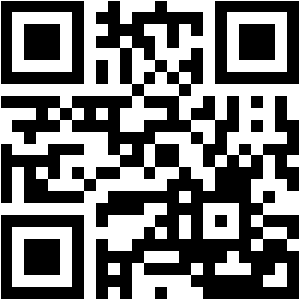| University | University of Auckland (UOA) |
| Subject | DSP302: Microsoft Access |
Assessment Task 1: Creating a Database
(LO2) – 36 marks
To complete all the tasks below you need to create a new database file and give it an appropriate name.
Note: Once you have completed your tasks your database is to be saved as ‘Student Registrations.accdb’ and be submitted on Canvas.
1a) Create Tables
Participants (ParticipantID, FirstName, LastName, Email, Organisation)
Sessions (SessionID, SessionName, Date, Time, Facilitator)
Registrations (RegistrationID, ParticipantID, SessionID).
How this will be marked (13 marks total).
1 mark for each field.
1b) Check and Modify Fields
Define the primary key.
Set up relationships between tables using ParticipantID and SessionID.
How this will be marked (3 marks total).
1 mark for the primary key and 2 marks for the relationship.
1c) Enter Sample Data
Add all the data for the 20 participants.
Add all the data for the sessions, with the session names being Computing, Business, AI, Finance, and Marketing.
Add data for Registration Table like R001, R002, R003, R004, R005, R006, and R007.
How this will be marked (7 marks total).
3 marks for Participants table data, 2 marks for the Sessions table data and 2 marks for the Registration table data.
1d) Create and Run Queries
Participants in Computing Sessions – Display a list of all participants who are registered for the
“Computing” session.
Session with the Most Participants – Identify and display the session that has the highest number of participants.
Most Active Organisation – Identify and display the organisation that has registered the most participants across all sessions.
How this will be marked (7 marks total).
3 marks for the Participants in Computing Session’s query, 2 marks for displaying the highest number of participants and 2 marks for displaying the Most Active Organisation
1e) Create a Form
Build a form to input new participants, allowing the user to enter the participantID, first name, last name, email, organisation and register button.
Ensure the form is user-friendly and connects to the participant table.
How this will be marked (6 marks total).
1 mark for correct textbox(s), 1 mark for correct labels. 1 mark for the register button, 3 marks for connection to the right table)
Stuck! Do not Know Assessment Answers?
Hire NZ Native Experts 24/7.
Assessment Task 2: Troubleshooting a Database
(LO3) – 14 marks
2a) Open the sample database file (provided by your tutor) containing:
Students table
Courses table
Enrolments table
Identify and describe three (3) issues from the following possibilities:
The Enrolments table has no StudentID or a duplicated field used as a primary key
Mismatches in field types between linked fields (e.g., StudentID is Number in one table, Text in another)
Missing relationships between tables
Foreign key values that do not match any primary key values in the linked tables.
Screenshots are to be taken of the identified errors.
Submit to Canvas:
screenshots of each highlighted error the updated Access file to Canvas.
How this will be marked (6 marks total)
1 mark for each issue identified, 1 mark for each description
2b) For each issue you identified in Task 2a, describe the step(s) you would take to fix the problem and restore data accuracy or integrity.
(Use short bullet points or numbered responses.)
Implement the fix directly in the database.
Screenshots are to be taken of the changes.
Submit the updated Access file to Canvas.
How this will be marked (8 marks total)
1 mark for each described set of steps, 1 mark for each implemented fix and 2 marks for the updated Access file
Assessment Task 3: Ethical Data Management in a Database (LO4) – 4 marks
You are helping develop a client database for a local health and wellbeing service. The database includes client names, health notes, appointment records, and contact details.
3a) What are two (2) potential risks that could occur if the database data was stored incorrectly?
How this will be marked (2 marks total).
1 mark for each potential database risk.
3b) How can you limit sensitive fields or tables within the database? Give two (2) ethical approaches.
How this will be marked (2 marks total).
1 mark for each limiting approach.
Assessment Task 4: Developing Additional Skills
When Working With Data
(LO5) – 4 marks
4a) What new features or functions of database application did you learn while completing Task 1? Two
(2) new features or functions are to be provided)
How this will be marked (2 marks total)
- mark for each feature or function
4b) How could these new skills help you in future database projects or workplace tasks?
- marks
How this will be marked (2 marks total)
Buy Custom Assignment & Homework Solutions
Pay to NZ Native Writers | Cheap Cost & Plag Free
Many students find Microsoft Access assignments challenging because they involve creating databases, managing relationships, and troubleshooting data issues. If you’re struggling with queries, forms, or ethical data management, expert help can save you valuable time. Our writers at NZ Assignment Help provide programming assessment help that is 100% human-written, plagiarism-free, and tailored to your university guidelines. For reliable support across IT and database courses, explore our online assignment writing services NZ today.
- LAWS390 Business Law for Māori Organisations Essay | VUW New Zealand
- Nursing Assignment 3 : Factors that Impact Registered Nurses’ Ability to Influence National Government Health Policy
- The Management and Behaviour or Pregnant Sows on Pasture Assignment 1 | Massey University (MU)
- HAS 962 Occupational Hygiene: Measurement Assessment 4 AIOH Technical Report | UOW
- IT00143 Install & Optimize Software Applications Assignment | Pacific Polytech
- Digital Tourism and Hospitality Assignment Report | Auckland University of Technology
- HEAL840 Critical Enquiry for Evidence Based Practice Additional Assessment Opportunity (AAO) Semester 1 2025
- RES903 Research Dissertation Assessment One | Nelson Marlborough Institute of Technology (NMIT)
- 71338 Managing Change Assessment 3 Strategy and Implementation Report | Open Polytechnic
- BSRV4601 Fundamentals Real Estate Assignment 1: Eligibility and licensing | Open Polytechnic (OP)